CRM vs AMS for Insurance Agents: Why You Need Both to Grow a Modern Agency

Imagine you’re a contractor who wants to expand operations. You wouldn’t force your excavator to also serve as your delivery truck, right?
Yet that’s exactly what happens in thousands of insurance agencies every day.
“I already have an AMS, why do I need a CRM too?” is the question that launches a thousand blank stares during our GrowthLab sessions. This CRM vs AMS for insurance agents debate makes perfect sense. Both systems manage “relationships” in some form. Both cost money. Both require training and implementation.
The confusion makes perfect sense. Both systems manage “relationships” in some form. Each costs money. And both require training and implementation.
But here’s the inconvenient truth: the agencies consistently growing by double digits aren’t debating this question anymore. They’ve moved on to more interesting problems—like how to handle all their new business.
The CRM vs AMS for Insurance Agents: A Fundamental Truth About Growth Tools
Your agency management system was designed with a singular focus: to help you manage existing policies and protect you from E&O exposure.
It was never built to be your growth engine.
That’s why trying to manage your sales process in your AMS is like trying to win a drag race with a minivan. You can press the gas pedal all you want, but the vehicle wasn’t built for speed – it was built for carrying policies.
Let’s get crystal clear on what these systems actually do before we talk about how they work together.
Your AMS (Agency Management System)
Think of your AMS as your agency’s digital vault—the secure foundation that protects what you’ve already built. It’s where policies live, documentation gets stored, and compliance happens.
Examples include HawkSoft, EZLynx, AMS360, and NowCerts.
Your AMS excels at:
- Storing policy details and documents
- Processing endorsements and renewals
- Tracking commissions
- Providing E&O protection
- Handling accounting and reconciliation
Your CRM (Customer Relationship Management)
Your CRM is your growth laboratory—the system of opportunity that turns prospects into clients through structured follow-up, automation, and strategic nurturing.
Examples include HubSpot, GoHighLevel, AgencyZoom, InsuredMine, Zoho, and Pipedrive.
Your CRM excels at:
- Managing leads before they become clients
- Tracking opportunities through sales stages
- Automating follow-up sequences
- Segmenting prospects for targeted marketing
- Connecting with your website, ad platforms, and quote engines
- Measuring conversion rates and pipeline metrics
- Using pre-built email templates and snippets to reply faster
- Creating service ticket pipelines to manage underwriting and carrier follow-up
AMS vs. CRM: Feature Comparison
Feature | AMS | CRM |
Policy Management | ||
Sales Pipeline | ||
Lead Nurturing | ||
Task & Activity Mgmt | (basic reminders) | (custom workflows + triggers) |
Automation | ||
Marketing Integration | ||
E&O Protection |
The Fatal Flaw in Your Growth System
When exploring the CRM vs AMS for insurance agents question, here’s what reveals everything: Where do your leads go before they become clients?
For most agencies, the answer is troubling.
Some end up in spreadsheets. Others live in email inboxes. The ambitious few get manually entered into the AMS as “prospects,” where they sit alongside active clients with little differentiation or follow-up capability.
And that’s precisely where opportunity goes to die.
Without a system specifically designed to nurture leads into clients, you’re essentially running a leaky pipeline and hoping enough business makes it through to sustain growth.
Let me illustrate what happens in the real world:
Scenario A: The AMS-Only Approach
A contractor visits your website and submits a form requesting a BOP quote. The form triggers an email to your general agency inbox.
Someone eventually notices it and forwards it to a producer. The producer makes a mental note to follow up tomorrow. Tomorrow becomes the next day. Maybe they call, maybe they don’t. If they do call and don’t reach the prospect, they make another mental note to try again later.
Two weeks pass. The prospect has already bound coverage elsewhere because that agency had systems in place to respond immediately and follow up consistently.
Scenario B: The Integrated Approach
That same contractor submits your form. Automatically, they’re:
- Tagged as a “BOP prospect”
- Added to your “Commercial Quotes” pipeline
- Assigned to the appropriate producer
- Enrolled in your “Commercial Quote Follow-Up” sequence
The producer gets an instant notification with all relevant details. The prospect receives an immediate email confirming their request and explaining the next steps.
If no contact happens within 24 hours, the system reminds the producer. If the prospect doesn’t respond to the initial outreach, a sequence of strategic follow-up messages deploys automatically over the coming days and weeks.
Even if they don’t convert immediately, they remain in your ecosystem, receiving valuable content about business insurance until they’re ready to move forward.
One agency is hoping. The other is systematizing.
The Four Myths Costing You Growth
Let’s address the objections I hear from agency owners every week:
Myth #1: “My AMS already does what a CRM does.”
This is like saying your microwave also serves as an oven. Sure, they both heat food, but try baking a cake in your microwave and see how that works out.
Many AMS platforms have started adding CRM-like features—basic pipelines, tasks, and some prospect tracking. But here’s the truth: even the biggest names in the space, like AMS360 and EZLynx, are still bundling external CRMs like AgencyZoom to handle true sales automation. That’s because AMSs are built for servicing—not for nurturing, marketing, or growth.
One of our GrowthLab members put it perfectly: “We thought our AMS could handle our sales process until we implemented a real CRM. The difference was like going from a paper map to GPS navigation.”
Myth #2: “I don’t have time to learn another system.”
The truth? You don’t have time not to.
Every day you spend manually managing follow-up tasks, losing track of leads, and missing opportunities for systematic nurturing is a day you’re leaving money on the table.
One agency owner told me: “It took us about two weeks to get comfortable with our CRM. It’s saving us at least 15 hours per week in manual follow-up tasks, and our close rate has improved by 18% since implementation.”
The math isn’t complicated. Short-term investment, long-term gain.
Myth #3: “I’m not big enough to need a CRM”
This might be the most expensive myth of all.
If you’re a solo agent planning to stay exactly where you are forever, maybe you can get by without a CRM. But if you have any aspirations of growth—whether that’s adding production, expanding your team, or creating agency value—you need systems that scale beyond your personal capacity to remember things.
In fact, smaller agencies often benefit more from CRM implementation because the systems amplify limited resources.
Myth #4: “CRM is just for producers and salespeople.”
Tell that to your account manager, who’s trying to keep track of renewal follow-ups manually. Or your CSR routing leads by memory. Or your agency principal trying to figure out which marketing channels are actually working.
A properly implemented CRM benefits everyone in your agency by creating clarity, consistency, and measured results.
Selecting the Right CRM for Your Agency
Not all CRMs are created equal, and what works for the agency down the street might not work for you. Here’s a straightforward guide to the major players in the insurance space:
CRM | Best For | Notes |
HubSpot | Full-service, content-driven | Best-in-class, more expensive, lots of features |
GoHighLevel | Marketing automation + sales | White-labelable, cost-effective, full control |
AgencyZoom | Insurance-focused sales tracking | Built for agents, good AMS integrations |
InsuredMine | CRM + client portal hybrid | Tailored to agents, some AMS overlap |
Zoho CRM | Cost-conscious users | Affordable, flexible but needs setup |
Pipedrive | Sales pipeline simplicity | Great UX, low barrier to entry |
The right choice depends on your specific needs:
- Content marketing drives your growth strategy. HubSpot offers unparalleled capabilities for creating, distributing, and measuring content effectiveness. It’s more expensive, but for content-focused agencies, the ROI is compelling.
- You want an all-in-one marketing and sales platform. GoHighLevel provides robust automation, pipeline management, and client communication tools without the enterprise price tag. Many of our fastest-growing GrowthLab agencies use this platform.
- If you want industry-specific features without extensive setup, AgencyZoom was built specifically for insurance agencies and offers solid integration with common AMS platforms.
- Simplicity and visual pipeline management matter most. Pipedrive provides an intuitive interface that producers can learn in an afternoon.
The 30-Day Implementation Plan (No Overwhelm Required)
You don’t need to revolutionize your entire agency overnight. Start small, see results, then expand:
Week 1: Document Your Current Process
Before touching any technology, map out how leads currently flow through your agency:
- Where do they come from?
- Who handles them initially?
- What’s the follow-up process?
- Where are the gaps and bottlenecks?
This clarity will inform your CRM setup and prevent you from just digitizing broken processes.
Week 2: Choose Your Platform and Build One Pipeline
Start with your primary line of business. Create a simple pipeline with stages that match your real-world sales process:
- New Lead
- Needs Analysis
- Quote Prepared
- Quote Presented
- Verbal Confirmation
- Paperwork Sent
- Bound
Week 3: Create Your First Automation Sequence
Build a basic 3-5 step follow-up sequence for new leads or quotes. Focus on consistency, not perfection. Even a simple sequence is better than manual follow-up.
Week 4: Connect Your Lead Sources
Ensure your website forms, quote engine (like CompareQuoteHQ), and other lead generators feed directly into your CRM. Eliminate manual data entry wherever possible.
One of our GrowthLab agencies followed this exact plan and reported: “Within 45 days, we saw our lead-to-client conversion rate improve by 26%. Not because we suddenly became better salespeople, but because we stopped letting opportunities fall through the cracks.”
The Integration Imperative: Build Bridges, Not Islands
The most successful agencies don’t see this as an either/or proposition. They create an integrated tech ecosystem where:
- The AMS handles policy management, documentation, and compliance
- The CRM drives growth, nurtures relationships, and manages opportunities
- Key data flows between systems (typically from CRM to AMS) without duplicate entry
This hybrid model gives you both protection and projection—the ability to service what you have while systematically building what comes next.
What Else Can a CRM Do?
Once you’ve got your pipeline and automations dialed in, most CRMs (especially platforms like HubSpot or GoHighLevel) open the door to next-level agency tools:
- Create service tickets to track and manage carrier suspense, renewals, or client service
- Use email templates and snippets to speed up replies and ensure consistent communication
- Build internal knowledge libraries or answer common questions, or attach marketing collateral to emails and proposals
- Launch landing pages or embed forms that trigger automations—no web developer needed
- Store and deploy marketing content or client-facing docs with a click
These aren’t fantasy features—they’re baked into most modern CRMs. The question isn’t can you do it? It’s will you set it up?
The Real Question You Should Be Asking
The agencies consistently outperforming their peers aren’t debating the CRM vs AMS for insurance agents question anymore. They’ve moved on to more sophisticated questions:
- How can we better integrate our CRM with our quote engine?
- What automation sequences are driving the highest conversion rates?
- How can we leverage our client data for more effective cross-selling?
- Which marketing channels are delivering the highest quality leads?
These are the questions that drive meaningful growth—questions you can only answer with proper systems in place.
So the real question isn’t whether you need a CRM alongside your AMS.
The question is: How much longer can your insurance agency afford to operate without resolving the CRM vs AMS dilemma in favor of using both?
Ready to build a growth engine that complements your policy management system? Join our next GrowthLab session where we’ll show you the exact CRM implementation roadmap our fastest-growing agencies are following. [Register here]
About the Author Scott Boren
Scott Boren is a HubSpot-certified marketing expert with over 20 years of experience in insurance marketing, operations, and technology. As the founder of IronPoint Insurance Services, he helps independent agents modernize their businesses, improve lead generation, and scale efficiently through automation and digital strategies.
Unlock Carrier Access & Elevate Your Agency
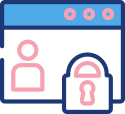
Hitting roadblocks with carrier appointments? The IronPoint Agent Program provides fast, easy access to top-rated carriers—even if you’re a startup agency.
- No direct appointments? No problem.
- Quick & simple onboarding process.
- Value-added tools & resources.
The Smart Way to Quote Commercial

Ditch the manual quoting struggle. CompareQuoteHQ lets you compare commercial insurance rates instantly, using either your carrier credentials or ours. With a single entry, you access multiple markets—faster and easier than ever.
- Your Digital Storefront – Embed a branded rater on your website, turning visitors into clients.
- Access More Markets – Quote our carriers plus any you’re already appointed with.
- Save Time & Close More Deals – No more duplicate data entry.

